After writing the UTME exam, the next thing every candidate wants to do is to check their JAMB UTME result.
The Joint Admissions and Matriculation Board is an examination body in Nigeria that conducts the yearly Unified Tertiary Institutions Matriculation Exams (short for UTME). Candidates who write this exam are expected to check their results as this will guide them on the next step to take.
In this article, we will show you how to check your JAMB result online by yourself.
There are three methods to checking your JAMB result;
- Via the JAMB result checker platform.
- SMS
- Print JAMB Original Result.
We will show you how to check your JAMB result using any of the methods above.
How to check JAMB UTME Result using the JAMB Result Checker Platform
The JAMB result checker platform is a free method candidates can use to check their JAMB results online. However, the JAMB result checker platform is not always available.
This platform is usually available for some weeks or months after the examination before the exam body disables it.
Follow the steps below to check your JAMB result using the JAMB result checker platform;
Step 1: Visit the JAMB Result Checker Platform
You can visit the JAMB result checker platform here.
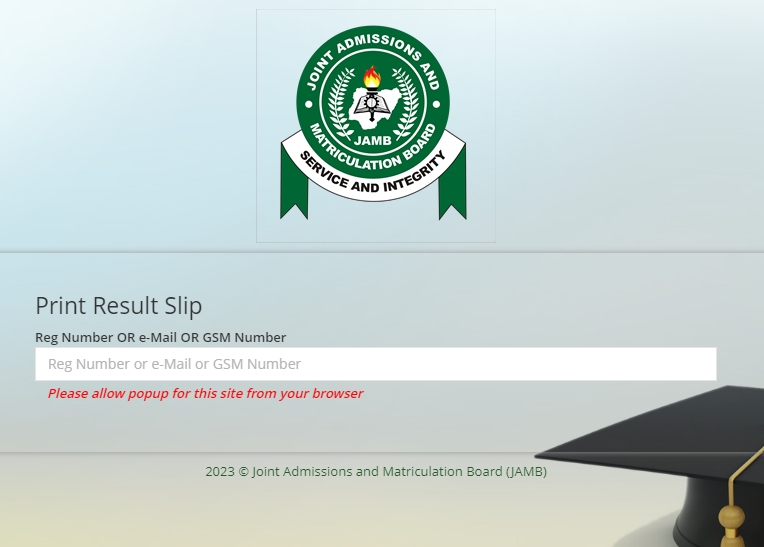
Note that the Joint Admission and Matriculation Board (JAMB) can change the link to the free result checker platform. We will monitor and change the URL if the need arises.
Step 2: Enter your JAMB Registration Number
Immediately after the page loads, you will see a space where you can enter your JAMB registration number, email address or the phone number you used to register for the JAMB UTME exam.
Enter any detail you remember and click on submit.
If the details you entered are correct, your JAMB UTME result will appear on the page. If not, you will receive an error message.
Step 3: Print the Result
After checking your JAMB result using the JAMB result checker platform, it is wise to either take a screenshot of the page or print the page for future reference because this page will not always be available.
How to Check JAMB Result Via SMS
Candidates without internet access can easily check their JAMB results via SMS. You must do this with the phone number you used to register for the JAMB UTME examination or else it won’t work.
Just like the previous method, checking your JAMB result via SMS usually works a few weeks or months after the JAMB UTME result is released.
Follow the steps below to see how you can check your JAMB UTME result via SMS;
Step 1: Confirm the Phone Number on your JAMB Slip
Your network provider will charge you 50 Naira to use this service so it is better if you confirm the phone number you used to register on JAMB. This will prevent you from sending the SMS through an alien number.
You can confirm the phone number you used to register for JAMB by checking your JAMB UTME examination slip printout.
Step 2: Send an SMS through the Phone Number
Now that you have confirmed the phone number, the next step is to send an SMS to the JAMB result checker SMS shortcode.
Open the SMS app on your phone and send UTMERESULT without spaces to any of these phone numbers; 55019 or 66019.
JAMB has two different numbers in case one of them does not work.
If the phone number is correct, you will get an SMS containing the subjects you did in JAMB and your score for each subject.
Step 3: Take Note of the Result
If you were able to check your JAMB result using the SMS method, you should take a screenshot of the result or copy the result on a notepad for future reference.
How to Check Your JAMB Result on the JAMB Portal
This is the most reliable way to check your JAMB result if every other method does not work.
To check your JAMB result via the JAMB portal, you need to know your JAMB portal login details and your JAMB registration number.
It will cost you 1,500 Naira to check your JAMB result using this method.
The Joint Admission and Matriculation Board is an exam organisation for the Federal Republic of Nigeria and it needs to generate revenue for the government. Hence, the body disables other free methods of checking JAMB results and keeps this option available.
We have written a comprehensive article on how to check JAMB result by printing your JAMB original result slip.
The JAMB original result slip is one of the documents to be presented during screening to any Nigerian higher institution that offers you admission.
How to Check JAMB Result If You Misplaced Your Phone Number
During the JAMB registration, candidates are instructed not to misplace the SIM cards they used in registering for JAMB. Due to various reasons, a lot of candidates misplace their numbers or the number gets deactivated.
If you misplaced your phone number and would love to check your JAMB result via SMS, the only thing you can do is go to your network provider’s customer service outlet and retrieve your phone number.
While going to retrieve your phone number, make sure you go with your NIN slip.
After retrieving it, follow the process of how to check the JAMB result via SMS.
If you are not able to retrieve the phone number you used in registering for JAMB, you can check your result via the JAMB result checker platform or by printing your JAMB original result.
What’s the Next thing to do After Checking your JAMB Result?
The actions you take after checking your JAMB UTME result can boost your chances of getting admitted in this academic session.
One reason why many people do not get admitted is that they just check their results and do not take further action.
Here are some steps you can take to increase your chances of getting admission.
Check the JAMB UTME cut-off mark for your school of choice
Every tertiary institution in Nigeria has a minimum JAMB score for candidates applying to their school. This score is called the JAMB cut-off mark.
The mark varies in different institutions.
After checking your JAMB UTME result, the next thing to do is to confirm if you scored up to the cut-off mark for the school you chose.
Most schools do not release their cut-off marks until months after the JAMB UTME exams. You can check the cut-off mark for previous years to get an idea.
There are two ways you can confirm the cut-off mark for your school; you can either search on Google or join a school group and ask questions.
Review your Course and Institution
Confirm if you can get admitted into your school of choice and preferred course with your current JAMB score.
If the school or course you are applying for is competitive, you can consider changing it by purchasing the JAMB change of course/institution form.
If your result is good enough to be considered for admission, join a group to get Post-UTME updates from your preferred school
Consider Part-Time Programmes
Is your JAMB result too low? you can consider part-time programmes.
Part-time programmes do not require JAMB UTME exams. All you need to apply is your O’level result, then you purchase the part-time form.
Some schools conduct entrance exams for part-time candidates but the exams are not as rigid as Post-UTME exams.
If your O’level subject combination meets the requirement, you’ll easily get admission into the part-time programme.
FAQ on JAMB Results
Can I check my JAMB result with my registration number?
Yes, you can check your JAMB UTME result with your registration number by visiting the JAMB result checker platform.
How can I check my JAMB result without a registration number?
Go to the JAMB result checker platform and enter your registration number, click on submit.
Why is the JAMB result portal not opening?
JAMB closes the free result checker portal a few months after the exam. You can print your original JAMB result instead.
How many times can I check my JAMB result online?
You can check your JAMB result as many times as possible.
How many years does the JAMB result expire?
The JAMB UTME result expires after one academic session (one year).
Can I use my JAMB result for 2 years?
No, you cannot.
How can I check my JAMB result on a phone?
You can check your JAMB result via SMS or you can try the JAMB result checker if you have an internet-enabled phone.
Can my JAMB result be upgraded?
No, your JAMB result cannot be upgraded.
How do I get a PDF copy of my JAMB result?
You can get a PDF copy of your JAMB result by printing your original JAMB result.
How can I check my JAMB result from another SIM?
You cannot check your JAMB result via SMS from another SIM card. Instead, you can check through the JAMB result checker platform or by printing your JAMB original result slip.
We hope you have learnt how to check JAMB results online.
If you enjoyed this article, follow us on Telegram for more articles like this and job vacancies in Nigeria.