Are you looking for how to retrieve your WAEC exam number online? If you have misplaced your WAEC examination number, you won’t be able to check your WAEC result online or get a physical copy of your WAEC certificate.
In this article, you will learn how to retrieve your WAEC exam number without going to the WAEC office in the state you reside.
What is WAEC Examination Number?
The West African Examination Council gives a number to each student who registers for any of its exams. The 10-digit exam numbers are unique to each candidate in a given exam year.
The numbers can be found on the application printout after successfully registering for a WAEC exam, on the WAEC identity card given during the exams or on the WAEC result.
If you do not have any of this document, then you can follow the process below to retrieve your WAEC exam number.
Get New Updates in your Email
Enter your name and email to subscribe
Samples of WAEC Examination Numbers
There are two different types of WAEC examination numbers. There are the WAEC SSCE and WAEC GCE numbers.
In Nigeria, WAEC SSCE numbers start with 4 while WAEC GCE numbers start with 5.
The first 7 digits of a WAEC number are the centre numbers while the last 3 digits are the candidate’s seat number.
Below are samples of a WAEC examination number.
4282026056 (WAEC SSCE)
5251219113 (WAEC GCE)
Two candidates cannot have the exact exam number in the same year.
How to Retrieve WAEC Exam Number Online
In 2022, the West African Examination council introduced a portal where previous and current candidates can retrieve their results or print a digital copy of their certificates.
You will learn how to use this portal to recover your forgotten exam number.
Step 1: Visit the WAEC Digital Certificate Portal
The WAEC digital certificate portal is the official portal from WAEC to share or download digital copies of your WAEC certificate. It can also be used to recover exam numbers.
Visit the WAEC digital certificate portal here.
Step 2: Create an Account
You cannot do any transaction on the portal without creating an account.
To create an account, click the ‘create account button’ at the top of the page.
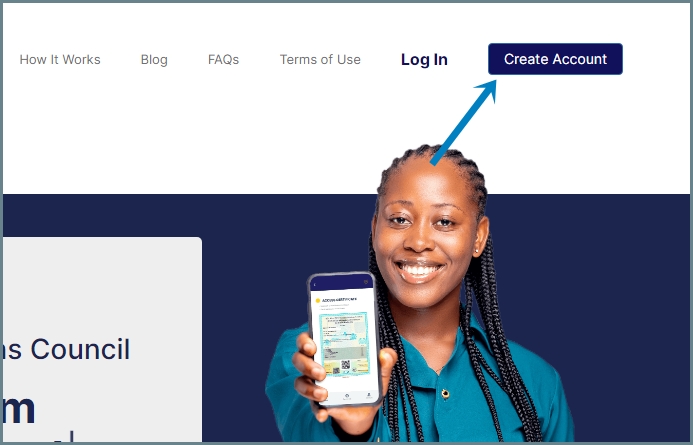
Click on ‘certificate access’.
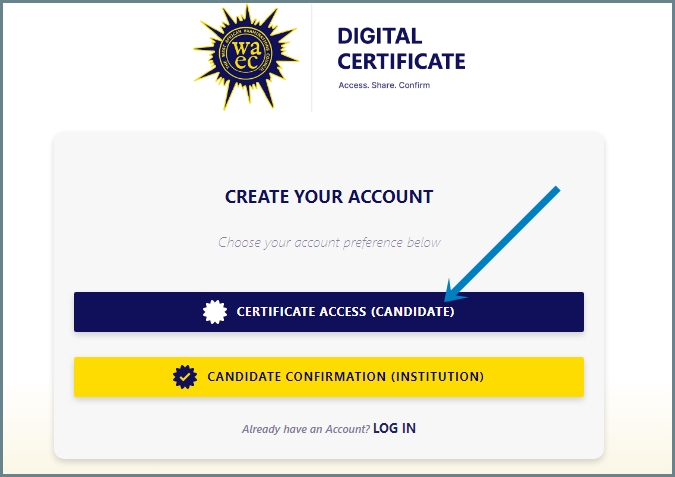
Fill in your name and other details. Click the signup button when you are done.
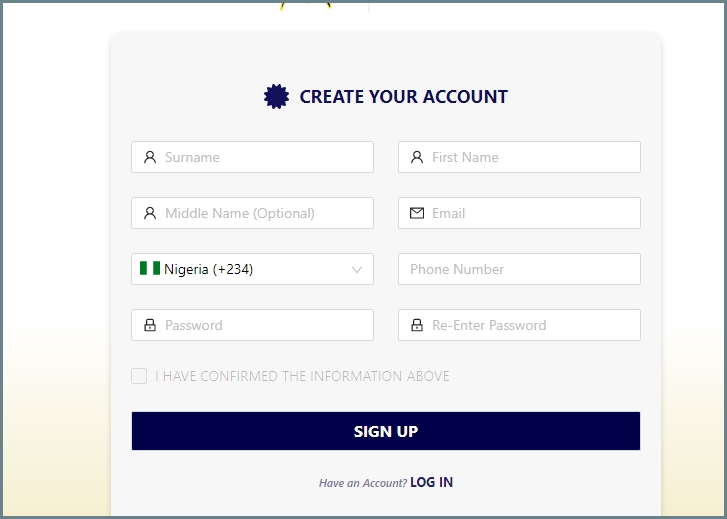
You will receive a confirmation email. Go to the email address you enter while filling out the form and click on the confirmation link.
After confirming your email address, log in to the platform with your email address and the password you entered during registration.
Step 3: Start the Retrieval Process
Once you are logged in, click on the recover candidate number button.
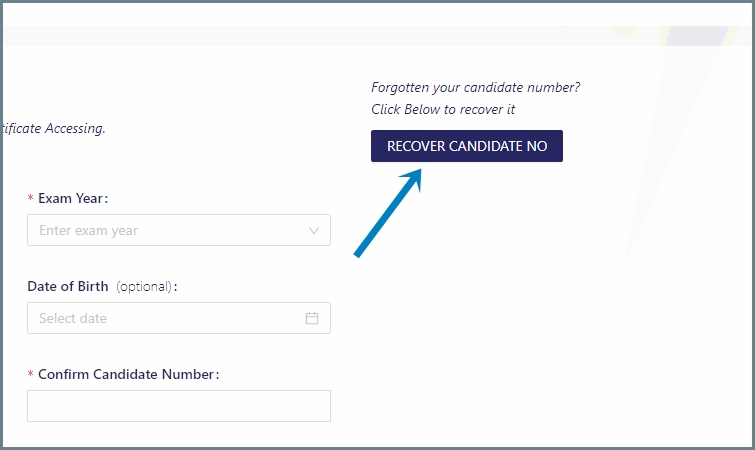
A pop-up will display asking if you have changed your name since you took the WAEC examination.
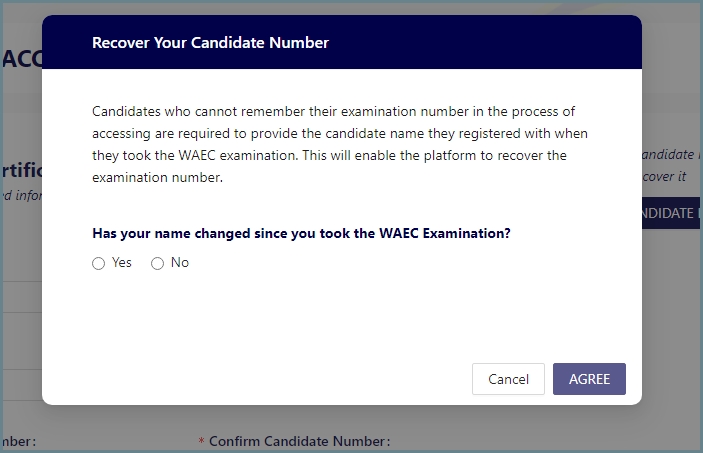
Select an answer and click on agree.
If you selected ‘no’, you will need to enter the new name you changed to. If there was a typographical error on your name during the WAEC exam registration, you need to select no and enter the name exactly as it is on your WAEC result.
Step 4: Fill in Exam Details
On this page, you will be required to fill in details about the exam.
Select the exam year, exam type, gender and date of birth. Every detail you enter must be correct. You won’t be able to retrieve your WAEC examination number if the detail entered are incorrect.
Tick the box below the form, read the terms of use information and accept if you agree.
Click on the retrieve exam number button.
Step 5: Make Payment
You will be charged 3,000 Naira which is equivalent to 12 units for the recovery of your exam number.
Click on yes. Select ‘card’ from the options.
Select your mode of payment from the Flutterwave checkout page and make your payment.
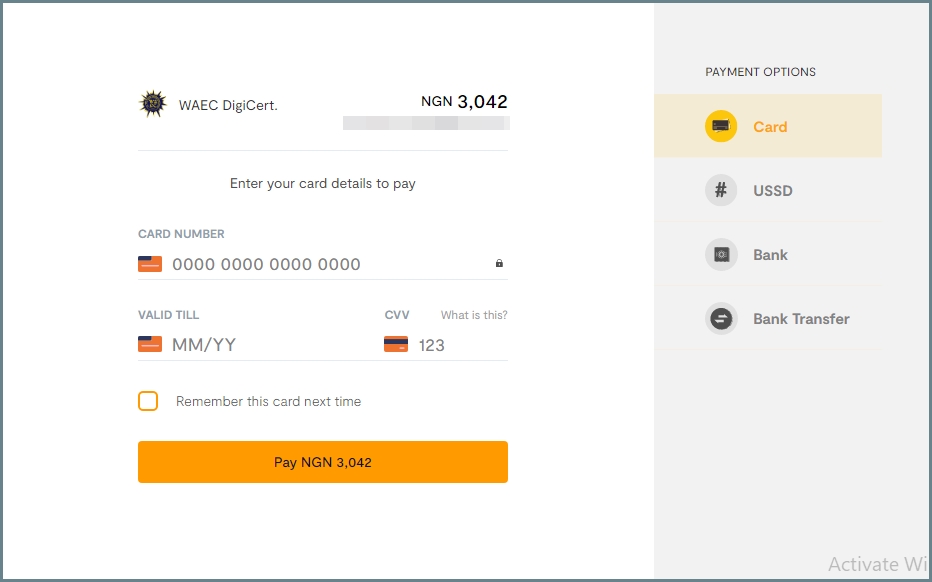
If your payment is successful, you will receive your WAEC examination number on the next page or via email.
After retrieving your WAEC examination number, you can use it to check your result or get your WAEC digital certificate.
How to Retrieve WAEC Exam Number at WAEC Office
In a situation whereby you are not able to retrieve your WAEC examination number through the digital platform, you can retrieve it at the WAEC office in Yaba, Lagos.
Two reasons why you may not be able to retrieve your WAEC exam number online are; If the exam was done prior to 1999 or the information you entered on the portal does not match with what is on the WAEC database.
To retrieve your exam number at the WAEC office, follow the steps below;
- Get an affidavit for loss of photocard/exam number with receipts of payment from a court of law.
- Visit the WAEC office at Yaba with the following items; affidavit, passport photograph, NIN or International passport.
- At the WAEC office, you will be asked to fill a biodata form and any information you remember about the exam.
- Retrieval fee and result checker fee
We hope you have learnt how to retrieve your WAEC examination number online. You can also check out our article on how to get a secondary school transcript.
If you enjoyed this article, join our WhatsApp channel for more articles like this and job vacancies in Nigeria.

I want to check my exam number
Follow the instructions in the article to retrieve your WAEC exam number or send us a message if you want CareerPal to help you retrieve it.
How long does it take to get the examination number after making payments?
I made payment around 1:00 am up till now I haven’t gotten any responses in my mail
If everything went well, you will get your WAEC examination number immediately.
I really need my WAECS ID number
Kindly follow the instructions in the article.
I try using the portal but my exam year is not indicated there. My exam year is 1989, how do i got about it. Thanks
Exam years below 1999 cannot be retrieved online. For that, you will need to visit a WAEC office.
i’d like to get my exam slip (photo card) but can’t remember my username and password. what do I do please
Visit the cafe where you did your registration or contact WAEC support.
How long does it take to retrieve Examination number after payment?
About 5 minutes or an hour if you have changed your name after you did the exam.
I haven’t received any certificates yet what’s going on
You should be able to get your certificate immediately after payment.
After completing every step that is required of me including the NIn verification I was only told I “No match found for my data”. Please next can I do?
This means one or more of the information you provided does not match with what was registered for you during the exam registration.
I made payment and I was debited, it said successful but I’m yet to receive my examination number, it’s over one hour now. Please help me
After payment, did you verify your identity on the platform? If yes, has the 12 units credit been debited from your account?
Please , I have made the payment via paystack bank transfer method and the 12 points have been added to my account . But the identification verification process stage seems to not go through . It displays check internet connection even as my computer is actively connected to the internet r
If you are still experiencing this issue try using another browser or connect your laptop to another network.
But they’re requesting an identification verification, I have put in my, bvn, my nin and my international passport all to no avail, I have made payment but they’re saying my bvn and nin are invalid and that I have exceeded my identification verification attempt limit. I feel very disappointed, is my money going to waste just like that?
You can send an enquiry on the platform reporting the incidence. The identity verification will be reset for you to try again.
We really hope you are able to resolve this.