Are you looking for how to retrieve the email address you used to register on JAMB?
During the admission process into any tertiary institution in Nigeria, you need to log in frequently to your JAMB profile to check your admission status. You cannot log in to your JAMB profile if you have forgotten the email and password you used to create the profile.

In this article, we will show you how to retrieve your JAMB email address.
There are three main methods to retrieve the email address you used to register on JAMB if you have forgotten it.
The methods are;
Get New Updates in your Email
Enter your name and email to subscribe
- By checking your JAMB registration slip
- By checking all your emails.
- Visit a JAMB CBT centre
How to Retrieve JAMB Email via JAMB Slip
After registering for JAMB, you are given a printout. This printout contains personal information about you and the school or course you applied for.
You can find the email address you used to register for JAMB on the JAMB registration slip. Get your JAMB slip and check carefully for your email address.
See the red line in the image below.
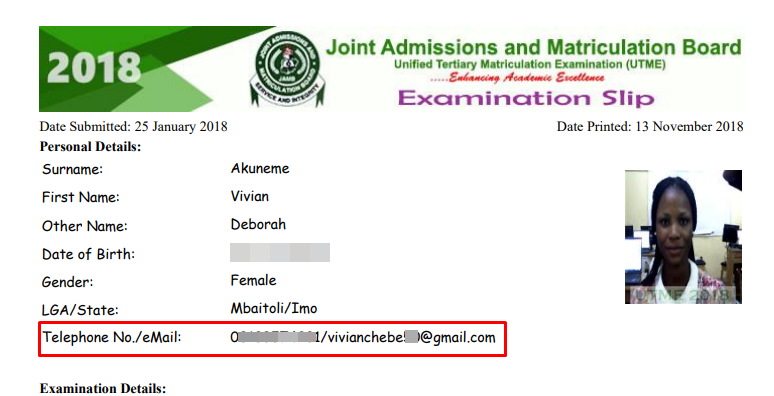
In case you have misplaced your JAMB examination slip, you can check it online by visiting the JAMB examination slip portal.
Enter either your JAMB registration number or phone number in the space provided below. Click on print examination slip.

How to Retrieve your JAMB Email by Checking all your Emails
If you have written your JAMB examination a long time ago, you may not be able to use the first method above.
In this case, you can check all the email accounts you have.
Log in to your several email accounts and search for JAMB or “[email protected]”.
If you have used that email address to apply for JAMB, you will get search results related to JAMB.
Contact JAMB Support or Visit a JAMB CBT Centre
If you have tried the methods above and they did not work for you, you can visit a JAMB CBT centre close to you or contact JAMB support.
You can contact JAMB support by visiting the JAMB support page here. Fill the form with the issue you are having and submit it.
We hope you have been able to learn how to retrieve the email address you used on JAMB portal.
You can also check our article on how to reset your JAMB password and how to know if your O’level result has been uploaded to JAMB.
If you like contents like this and you want more, you can join our WhatsApp TV to get premium educational content for free.
Feel free to share this article with your friends and groups using the share buttons below.

Thank you so much I never knew it was there.
Please am having a problem.i can’t login to my jamb portal is showing in valid email.pls I need help
Are you sure you are entering the correct details? For further assistance, join our Telegram group.
Please I can’t check my results, when I tried opening my email it shows incorrect, please help me
How can I get my email account that I use in registering for Jamb, so that I can get information concerning the institution.
Have you read the article?
I am have ensure with my email password and I for the password and the i use in jamb and the email is no long on my phone and I try to login but didn’t login in please I need a help
You have to reset the password of the email you used to register with JAMB.
Can’t retrieve my email…
Can’t login, and have tried everything and read the article
Maybe you have not linked any email address to your JAMB profile. If you have done that, visit a JAMB CBT centre or contact JAMB for support.
i cant log into my jamb portal still showing me invalid email
Make sure you are using the correct email or password. You can also reset your JAMB password. Note that the first letter in the password must be a small letter e.g “cand” not “Cand”.
How can I get the Gmail account that I used for my JAMB registration
Read the article and follow the instructions.
Please I am having issues with login . I have tried to reset the password and they are showing me reset successfully that they have sent a password to my email but I’m not seeing anything in my email .
Have you checked the spam folder in your email? Also, over the years, JAMB has had issues sending emails to Yahoo mail.
There nothing in my spam folder. I don’t know what to do again. Is there any other way to go about this?
You need to contact JAMB support, or visit a CBT center.
Any other options
You may have to visit a JAMB CBT centre or contact JAMB support.
Sorry I did mistake with my email while doing registration how can I get jamb password without the email
You can retrieve your password by resetting it via SMS. Our article on how to reset JAMB profile password via SMS would help you.
I miss one letter in my email how can I do please
You can create the email address (the one with the typo error) if it has not been registered by anyone else.
I made a mistake with a letter on my Gmail account and I created d Mail and have been trying to get password for it but not showing up in that mail,i only received messages of money i pay to jamb for results checking..what can I do pls
Try to reset your JAMB password via SMS. If it does not work, visit a JAMB CBT center to lay your complaint.
Please how can I recover my jamb emails and password without not going to the jamb center
Follow the instructions on the article.
I can’t remember my email address and I misplaced my slip
Visit a JAMB CBT centre close to you.
Pls, how do I get to login into my jamb profile because the email I used in registering as been inactive for some years due to me changing from yahoo. Com to gmail. Com.
You need to create another JAMB profile with your current email address.
Please I need a help to retrieve my jamb email
Visit a JAMB CBT centre close to you.
I was trying to check admission on a school admission list buh the it was bringing incorrect Applications number nd I was actually typing my reg number or what’s Applications number
If you applied for a full time undergraduate programme, the application number is usually your JAMB registration number. For other programme types, a different application number might be generated during or after registration. Check the print out you got after application to see if there is a different application number on it.
It might also mean that you have not been admitted yet.
I have a new phone and I want to login the email I used for jamb and the Gmail is telling me that the email address is already existing because I created another one with another different username
It means you are trying to create another account with an already existing username. Simply login to your old Gmail account with the username and password. If you have forgotten the password, you can reset it.
Please am having a problem.i can’t login to my jamb portal is showing in valid email.pls I need help
You might be using the wrong email address. Follow the procedure in the article to retrieve the email address you used to register on JAMB or visit a CBT center.
Please my bother email was hacked he wants to check his admission status but because of that he can’t access the portal what should
He needs his JAMB password to check his admission status on the JAMB CAPS. He can reset his JAMB password via SMS.
Please I don’t know the email that I used to register jamb and I don’t have any slip bearing the email and I don’t have any other email what else can I do to get it back, please
Try searching the ‘only email you have’ to confirm if there’s any message from JAMB or visit a JAMB CBT centre.
Pls the gmail i filled on my jamb form is showing no results found
What were you trying to do before you got this error?
I have a problem with my email and password anytime I tried to login to my jamb portal with my Gmail it will bring invalid email and password
It means the email address or password you are using to login is not correct. Try to reset your JAMB password.
Good morning.
I lost my JAMB admission letter (2019), and I need to retrieve all the details, especially the JAMB email I used to register for it.
I need this, because of NYSC.
Thank you.
Have you followed the instructions in the article? We can help you retrieve your JAMB admission letter if that’s the only thing you need. Click here to Send us a message on WhatsApp.