Are you looking for how to reset your JAMB profile password?
Your JAMB password is important because you need it to log in to your JAMB profile when you want to perform some actions on the JAMB website like changing your institution or printing of admission letters.
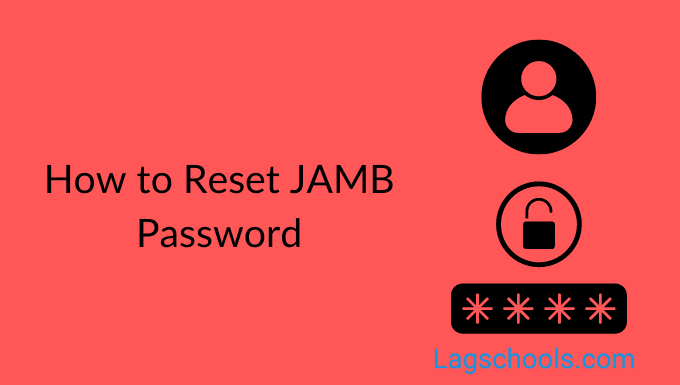
This article will teach you how to change your JAMB profile password.
Two things you need to log in to your JAMB profile are your email address and password. Please note that the password used here is not compulsorily the same one you use in logging into your email account.
There are three ways to recover your JAMB password, you can either retrieve it from your email, reset it from the JAMB website or chat with your JAMB support.
Get New Updates in your Email
Enter your name and email to subscribe
How to Retrieve your JAMB Password from your Email
When you created your JAMB profile either at a CBT centre or by yourself, a message was sent to your email address containing your profile creation details.
This message contains your name, date of birth and password.
To retrieve your password using this method, log in to your email address and search for “Profile Creation Details”.
If you have different emails and you are not sure of the one you used to register with JAMB, you have to try this process on all your email addresses.
The search result should look like the image below especially if you use Gmail;
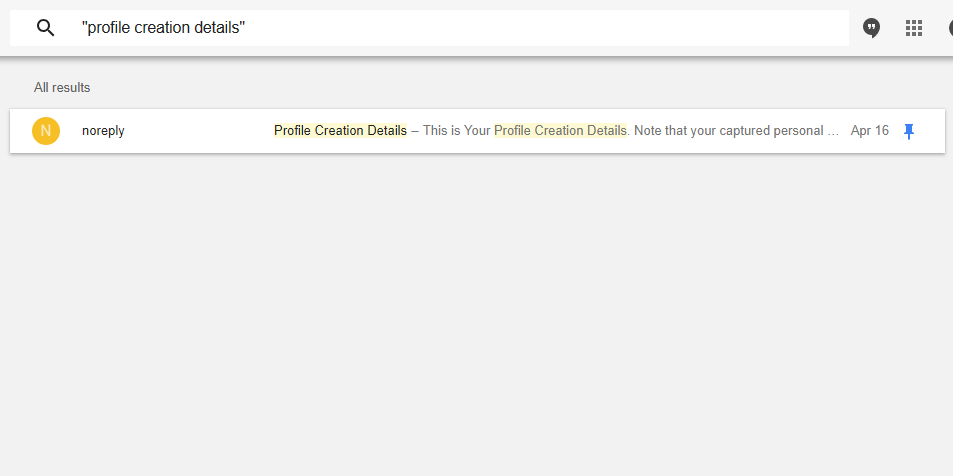
Open the email and scroll down to see your password.
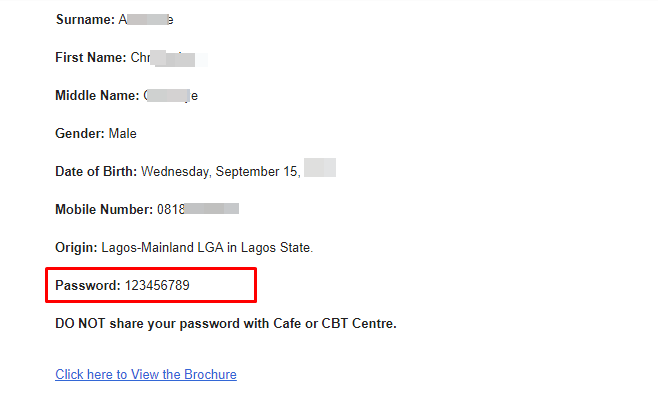
If you cannot remember the email you used to register on JAMB, check this article on how to retrieve your JAMB email address.
How to Reset your Password on JAMB Website
For this option to work, you must know the email address you used to register on the JAMB website.
Step 1: Visit the JAMB Password Reset Page
JAMB has a specific web page for individuals who want to change their JAMB password.
You can visit the JAMB password reset page here.
This page is subject to change. If you click on the link above and it leads you to an error page, please drop a comment so that we can rectify it.
Step 2: Enter your Email Address
Enter the email address you used to register for JAMB.

Click on password reset.
JAMB will send your new password to your email address as in the image below.
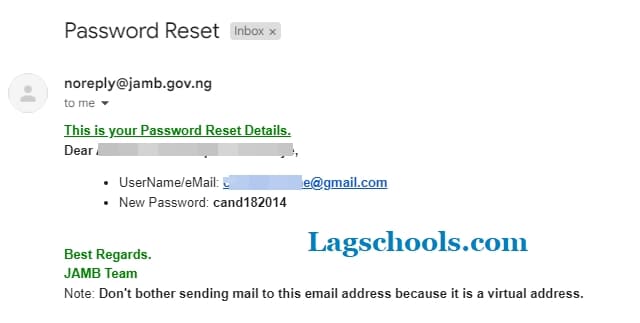
If you are comfortable with your new password, you can leave it as it is. If not, you can change the password to anything you like.
Continue to step 3 to customize your password.
Step 3: Log in to JAMB E-facility
Log in to the JAMB e-facility website with the new password that was sent to your email.
You can log in to JAMB e-facility with this link.
Step 4: Go to JAMB Profile Settings
Once you are logged in, click on the profile icon at the top-right corner. A drop-down menu with options will display.
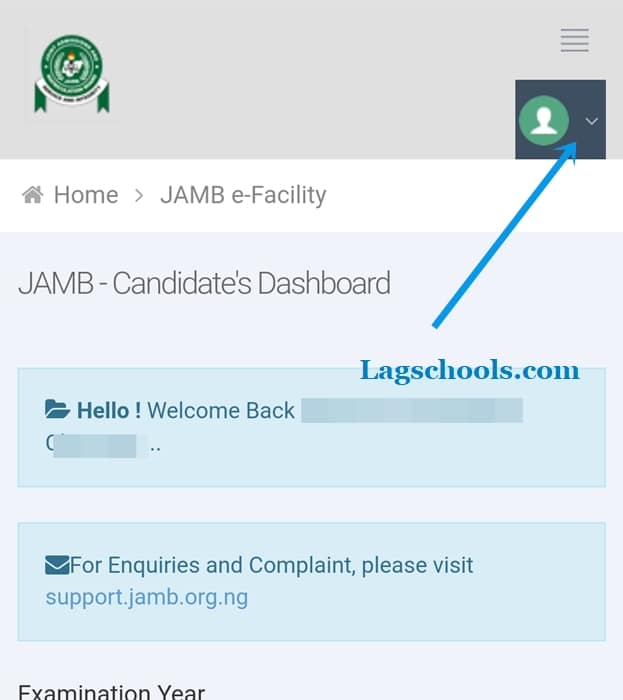
Step 5: Click on Change Password
From the list of options, click on change password.
A page displaying your personal details will appear.

Click on change password.
Type the current password (the one sent to your email), enter any password you want in the “new password” box and “confirm new password” box.
Click on the change password button to change your JAMB password.
Reset JAMB Password via SMS
You can reset the password to your JAMB profile via SMS by sending a message to the JAMB USSD number (55019 or 66019). Send the message in the format below;
In your SMS app, type “PASSWORD”, leave a space and then type the email address linked to your JAMB profile. Send the message using the phone number you used to register with JAMB to 55019 or 66019. E.g PASSWORD [email protected], then send to 55019.
You will receive a message containing your new JAMB password if done correctly.
Reset JAMB Password by Chatting with Support
If every other method proved abortive, then this is the next option available.
You could contact JAMB support to report that you are having issues resetting your JAMB password. Someone from JAMB will get back to you with instructions to help you recover your JAMB password.
Perhaps you don’t get a reply within 2-3 working days (Mondays to Friday, 9 am to 4 pm), please visit a JAMB CBT centre to complain.
We hope that you have learned how to reset your JAMB password. You can also check our article on How to upload your O’level result to your JAMB profile.
If you like contents like this and you want more, you can join our WhatsApp TV to get premium educational content for free.
