Are you looking for how to print your YABATECH Post-UTME exam schedule? The exam schedule contains the date and time you will write your Post-UTME exam.
In this article, we will show you how to print the YABATECH exam schedule online for free.
How to Print YABATECH Post-UTME Exam Schedule
Follow the steps below to print your exam schedule.
Step 1: Visit the YABATECH Webtest Portal.
Step 2: Enter your JAMB registration number as the username and surname as the password in the box provided. Your JAMB registration number ends with two alphabets.
Get New Updates in your Email
Enter your name and email to subscribe
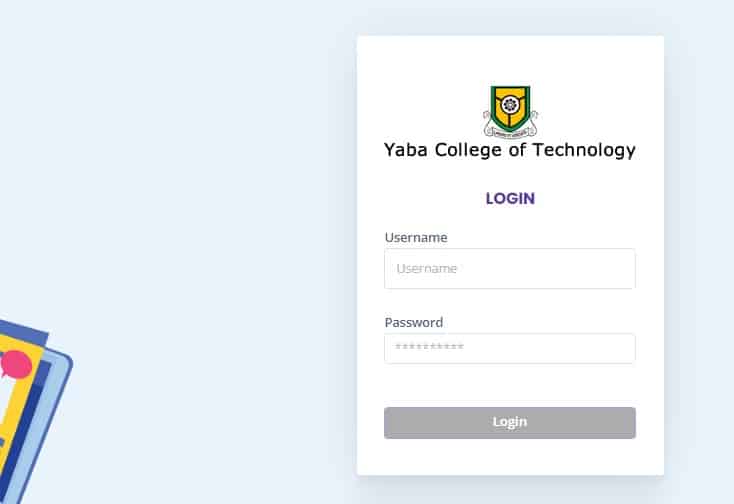
Step 3: Click on login when you are done.
Step 4: Accept Microphone and Webcam permission
When you are logged in for the first time, a pop-up will appear asking you to grant permission to the website to access your webcam and microphone.
Click on allow or yes to grant permission.
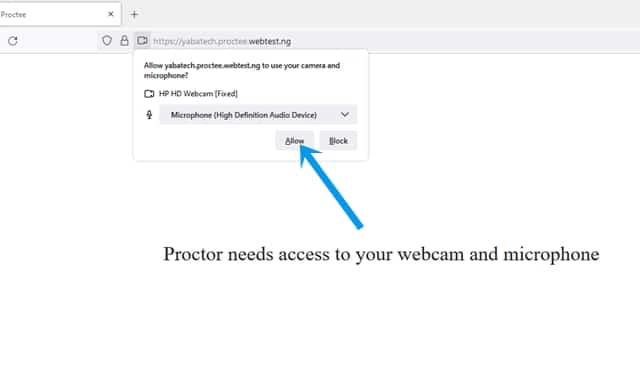
Step 5: Skip Media Test
The media test pop-up will appear trying to capture your face. You can skip this for now by clicking the “skip media test” button.
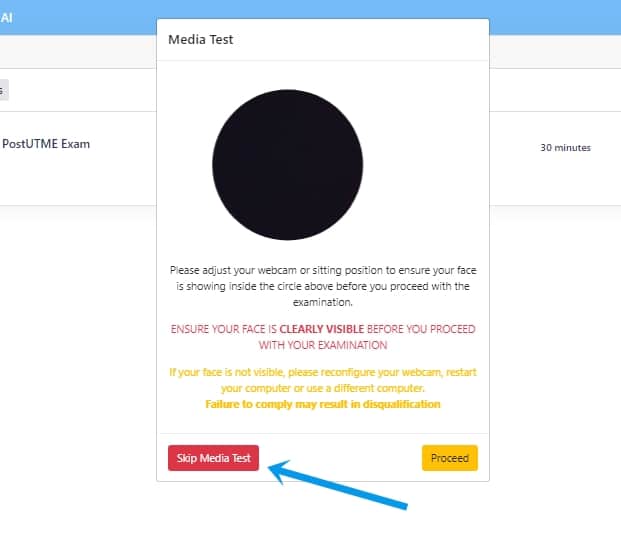
The Post-UTME exam schedule will appear on the screen.
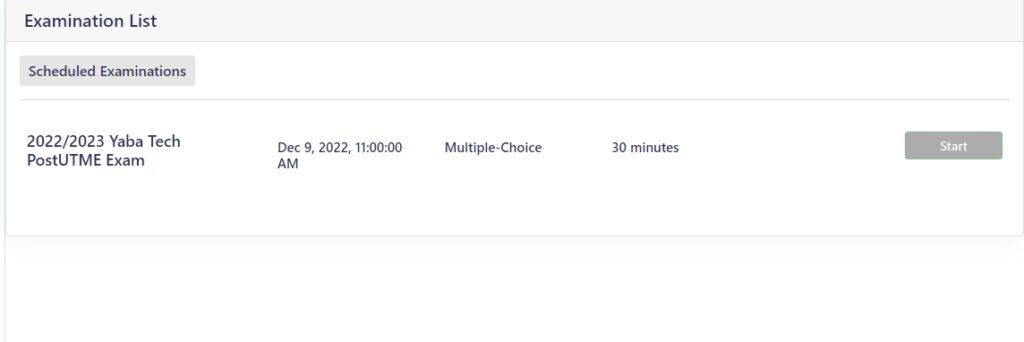
If you do not see the exam schedule like in the image above, check your email address for an email from YABATECH.
Note that it is not compulsory for you to print the exam schedule. All you need to know is the date and time you will write your YABATECH Post-UTME exam.
We hope you have learnt how to print your YABATECH Post-UTME exam schedule. You can also check our article on how to get the original YABATECH Past questions and YABATECH cut-off mark.
If you love articles like this, you can join our Whatsapp Tv to get more educational content via our WhatsApp status.
You can share this article with your friends using the share buttons below.
