Are you looking for information on how to pay the LASU JUPEB acceptance fee?
The Lagos State University JUPEB acceptance fee is the first payment candidates who are newly admitted into the JUPEB programme have to pay.
In this article, you will learn about the LASU JUPEB acceptance fee price, how to make payment and how to print your acceptance fee receipt.
Get New Updates in your Email
Enter your name and email to subscribe
Applicants who have been admitted into the LASU JUPEB programme have a stipulated time to make payment in order to proceed with other registrations and commence lectures.
How to Pay LASU JUPEB Acceptance Fee Online
Follow the steps below to pay your JUPEB acceptance fee to the management of Lagos State University.
Step 1: Visit the JUPEB Acceptance Fee Portal
Lagos State University has a dedicated page for its JUPEB acceptance fee. You can access the LASU JUPEB acceptance fee payment page here.
Step 2: Enter your Application Number
On the next page, you need to enter your JUPEB application number.
This number can be found on your JUPEB application printout or the LASU JUPEB admission list.
Step 3: Select Payment Type
From the choose payment option, select “JUPEB Acceptance Fee”. Select Naira as your preferred currency.
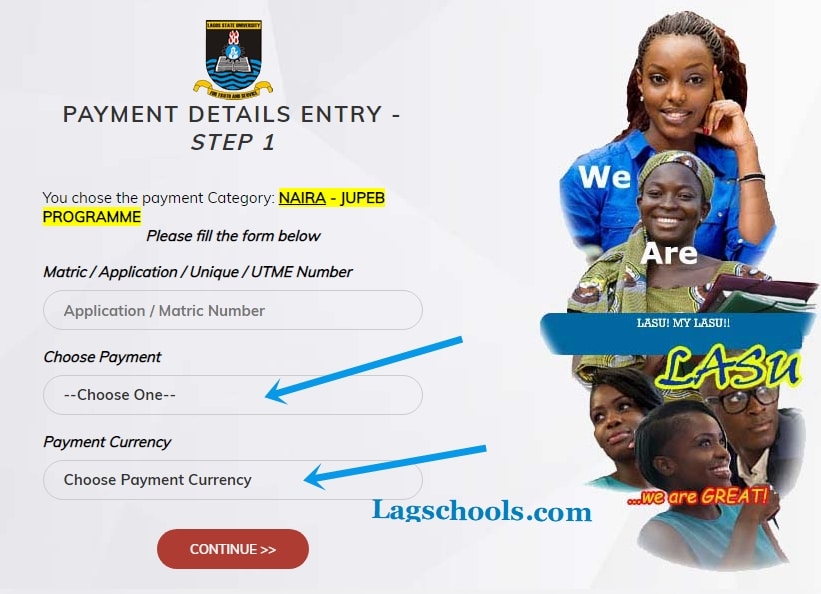
Click on continue.
Step 4: Fill in Your Details
Enter your email address and phone number in the appropriate field. Please use a valid email address as you may get further communications from the school in your email.
Click the amount option and select 30,000 Naira.
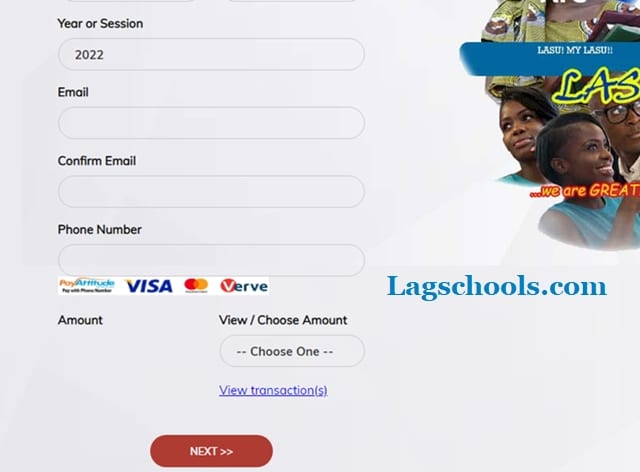
Step 5: Preview and Accept terms and conditions
Before you proceed, make sure you copy the transaction ID and paste it into a notepad. You may need it later on.
Preview the information on the next page and confirm that they are correct. If they are correct, click on the terms and condition box to accept.
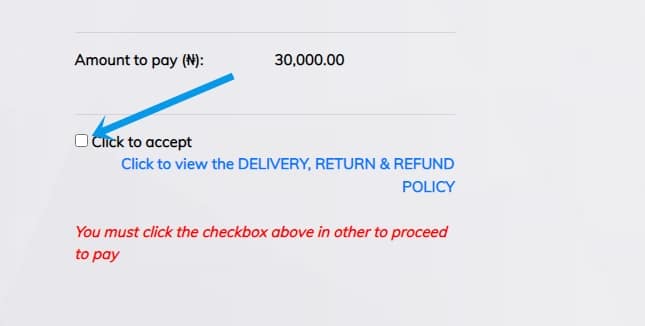
Click pay on PayTech.
Step 6: Make Payment
Select the card payment option and enter your card details. Click on submit when you are done.
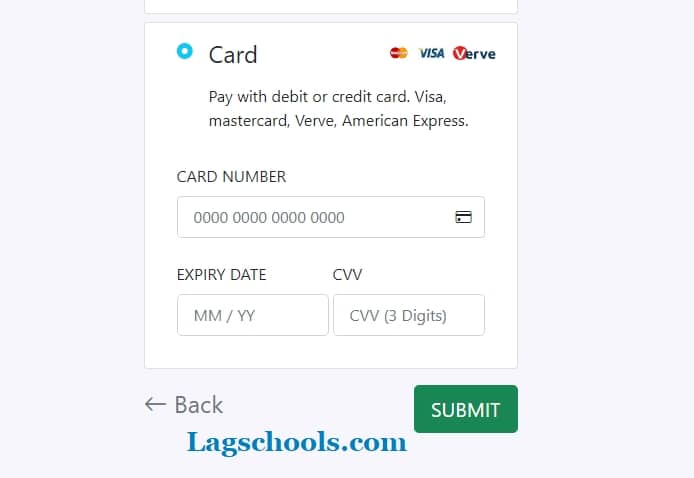
You will need to enter your OTP to confirm your payment.
If you followed all the steps correctly, congratulations, you have successfully paid your LASU JUPEB acceptance by yourself.
How to Print LASU JUPEB Acceptance Fee Receipt
After paying your acceptance fee, you need to print your acceptance fee receipt to show as evidence that you have paid.
Follow the steps below to print your LASU JUPEB acceptance fee receipt.
Step 1: Visit the LASU Receipt Portal
LASU has a portal for validating payments and printing receipts. You can access the LASU receipt portal here.
Step 2: Select Options
From the options available, select “All payments made on new platform” and “other payments”.
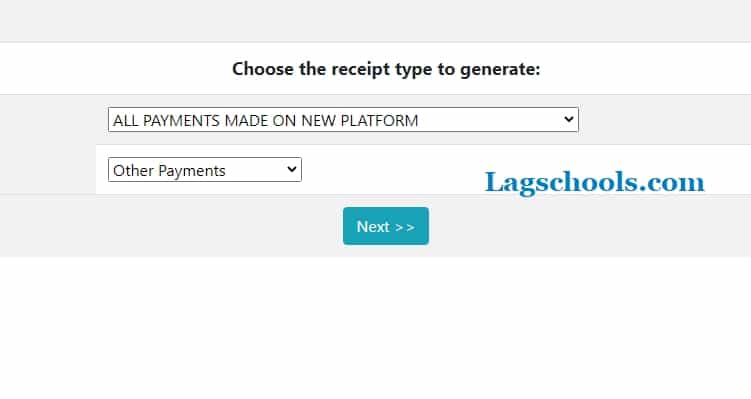
Step 3: Enter your Transaction ID
Enter your LASU JUPEB acceptance fee transaction ID in the space provided and click on generate receipt.
If you have misplaced your transaction ID, you can use the link below to retrieve it.
https://lasu.edu.ng/epay_paytech/list_txnid.php?t=enter-jupeb-application-id-hereRemember to replace “enter-jupeb-application-id-here” with your JUPEB application number.
Step 4: Print the Receipt
Print the receipt in a coloured copy. You may need to submit it during screening.
We hope you have learned about how to pay the LASU JUPEB acceptance fee and how to print your JUPEB acceptance fee receipt. You can also check our article on the LASU Post-UTME form.
If you like content like this and you want more, you can join our WhatsApp TV to get premium educational content for free.
Feel free to share this article with your friends and groups using the share buttons below.
