If you are looking for how to register for the NIMC mobile app then you need to read this article to the end.
The NIMC mobile app is a useful companion if you have completed the NIN registration.
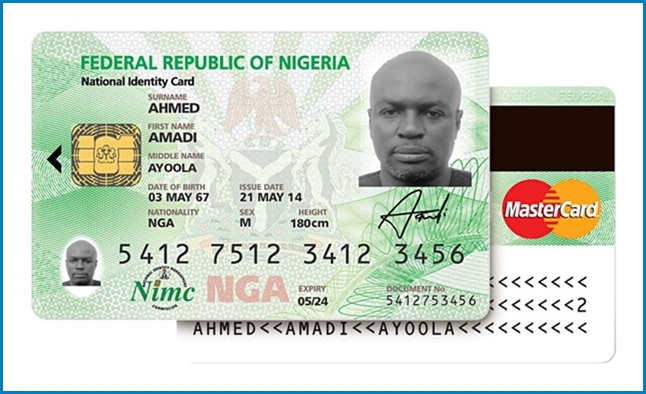
In this article, you will learn about the NIMC mobile app, the features of the app and how to sign up.
What is the NIMC Mobile App?
The NIMC mobile app was introduced by the National Identity Management Commission of Nigeria to facilitate the adoption of the new Nigerian digital identity.
The mobile app lets you manage some of your data online. In a split of second, your identity can be confirmed through the mobile app. You do not have to carry your NIN slip all the time.
Get New Updates in your Email
Enter your name and email to subscribe
Features of the NIMC Mobile App
There are lots of powerful features that come loaded in the NIMC app. In this part of the article, you will learn about these features and how they work.
Show your ID
The show your ID feature is a visual representation of your National Identity card. Just as the name implies, this feature was created for you to “Show your ID” to anybody or agency that requests it.
There’s a QR code that can be scanned to verify the authenticity of your digital ID.
Scan an ID
The NIMC mobile app comes with a QR code scanner. You can use this scanner to verify the identity of other registered Nigerians. This is useful if you need to verify someone’s identity before giving them a job.
To scan the IDs of other users, you need to purchase a plan. NIMC will gift you 30 points when you newly sign up on the app.
View Linked Mobile Phone Numbers
It is now compulsory in Nigeria to link your mobile numbers with your NIN number. This helps security agencies to prevent fraud.
Through the NIMC mobile app, you can view all the mobile numbers that have been linked to your National identification number.
If you find a number that does not belong to you or a number that you no longer use, you can report it from the app or visit the network provider and request for the number to be removed.
Verification History
This feature lets you see the list of people, companies or agencies who have verified your identity.
Single Sign-On Authentication
Single sign-on authentication is a feature that lets you sign in securely to Federal Government portals.
This feature generates a one-time pin that lasts for 60 seconds.
NIMC states on the app that the pins generated can be used to access myportal.nimc.gov.ng but at the time of writing this article, that portal is not available to the public.
Dependents List
The Nigerian Identity management commission allows citizens to register children under the age of 16 years. However, children under the age of 16 years and below will be registered as dependents to someone above 18 that has registered for the National Identification Number.
The dependents list feature shows you a list of anyone under the age of 16 that have submitted your NIN as their parent or guardian.
Link other forms of Identity
One of the responsibilities of the NIMC is to create a harmonised identity database for Nigerians. This is to solve the issue of carrying multiple forms of identity cards that could get missing
This feature allows you to link every other accepted means of identification in Nigeria to your NIN.
NIMC has announced that more features are coming to the app soon.
To start using the app, you must have a valid NIN and sign up on the NIMC mobile app.
How to Register for the NIMC Mobile App
The first thing you need to do is to download the app on your mobile device before you can begin to use it.
Fortunately, the NIMC mobile app is available for both Android and iOS. You can visit the respective app stores to download the app.
Download NIMC Android App here.
After downloading the app, follow the steps below to register.
Step 1: Open the app and tap skip.
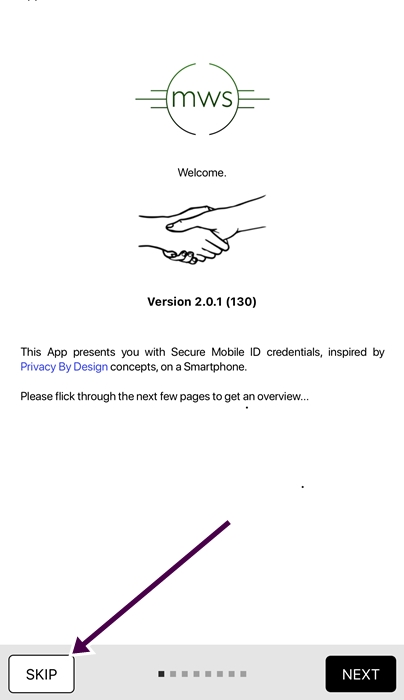
Step 2: Enter your NIN number and click on Next.
If you have forgotten your NIN number, you can dial *346# on your mobile phone. *346# is the USSD code for checking NIN Number in Nigeria.
Step 3: Agree to the terms and conditions by clicking the “I Agree” button.
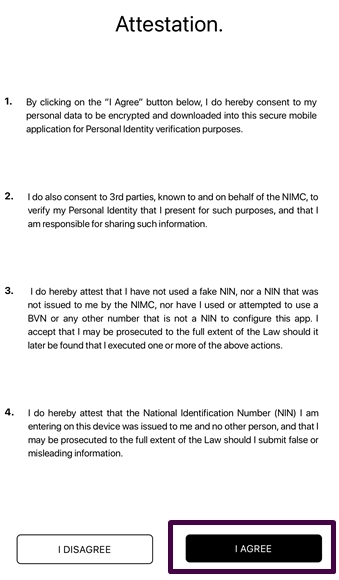
Step 4: Verify your phone number.
Here, you need to verify the phone number you used during your NIN registration.
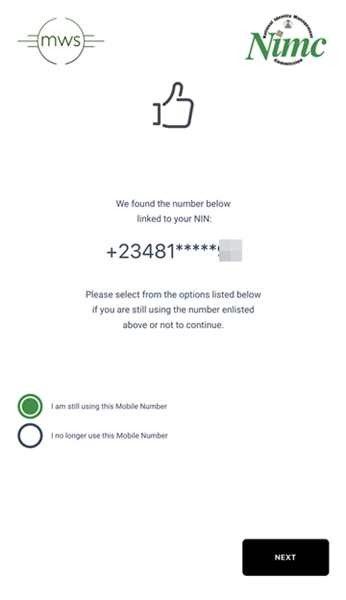
If you still have the phone number, click on next to proceed, If you no longer have the number, proceed to a NIMC enrollment centre to add your new number.
Once you have successfully added your new number, come back here and continue from Step 1.
Step 5: Enter your user ID and OTP that was sent to your phone number.

Click on proceed to go to the next step.
Step 6: Wait for the app to connect to the NIMC server and generate its encryption keys.
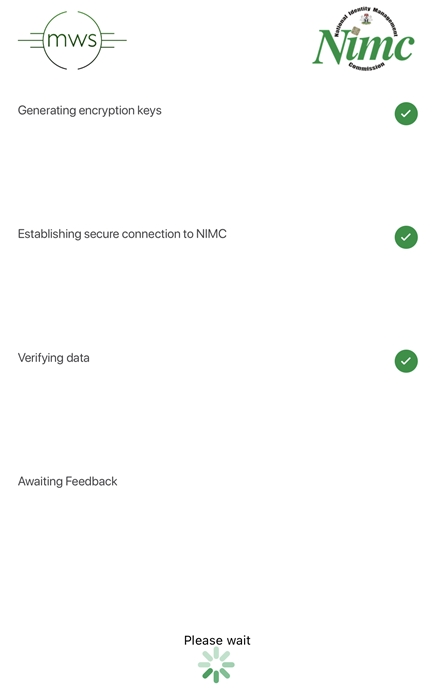
Step 7: Enter a six-digit pin.
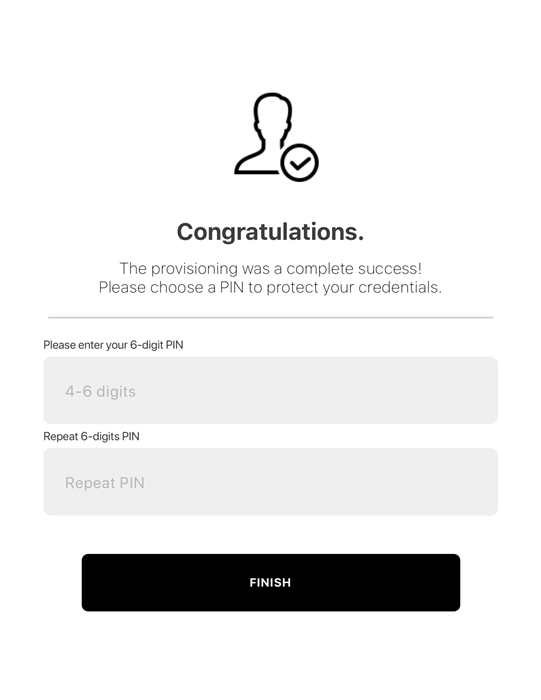
The six-digit pin will be used to log in to the app. If you need help generating a pin that cannot be guessed by anyone.
If all went well, then congratulations, you have successfully registered on the NIMC mobile app.
Here is an inside view of what the app dashboard looks like.
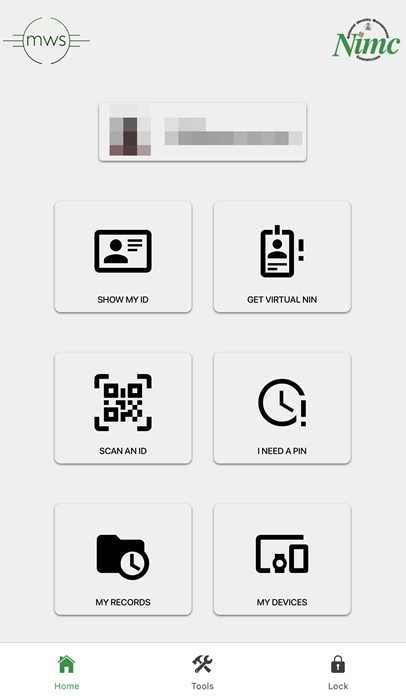
Frequently Asked Questions on the NIMC Mobile App
How can I download my NIMC Card?
With the NIMC mobile app, you do not need to download your NIMC card. You can simply take the app to any institution and use the “show your ID” feature to show your identity.
Can I use my NIN to Open an Account?
Yes, you can. The national identification number is accepted as a means of identity anywhere in Nigeria. You can present the digital ID anytime you are asked to present a means of identification.
Can I edit my NIMC details online or on the App?
No, you cannot edit your details through the NIMC mobile app. You need to visit an enrollment centre to edit your NIMC details.
Will I need internet Access to Display my Digital ID?
Once you are done signing up on the app, you can display your digital ID without access to the internet.
We hope you enjoyed our article on how to register for the NIMC mobile app. You can also read our article on how to print NIN slip online and how to generate the virtual NIN code.
If you love content like this, join our Telegram channel to get notified when we publish new content. You can also join our groups to discuss with students in various universities and polytechnics in Nigeria.
Kindly share this valuable information with your friends and family by using the share buttons below.
