The NIN Slip is a means of identification that displays your NIN number and other personal information. In this article, you will learn how to print NIN slip online by yourself.
In case you do not know, the National Identity Management Commission, NIMC, has replaced the NIN plastic ID card with the NIN slips. There are reports that this was due to insufficient funding for the commission.

At the early stage of the NIN registrations in 2012, Nigerians were given two different slips after registering; a coloured slip containing a national identification number and a black and white printout. You will then be instructed to come back for the plastic ID card when you receive an SMS from the commission.
Over the years, the process has changed. At the moment, you will get only a black and white printout containing your NIN number.
Why you Need the Original NIN Slip
The Original NIN slip has a front and back view, hence, it can easily be converted into a plastic ID card. As time goes on, organizations may stop accepting the black-and-white NIN slip as it can be forged easily.
Get New Updates in your Email
Enter your name and email to subscribe
The original NIN slip has a QR code that can be scanned and verified.
Note: You cannot follow the process below if you have not registered for NIN. You can read our article on how to register for NIN here.
How to Print NIN Slip Online via Mobile App
In order to print your NIN slip through the NIMC mobile app, there are three steps you have to take;
- Register for the NIMC mobile app.
- Pay for the NIN slip.
- Download and print the NIN slip.
Step 1: Register for the NIMC app
You can read this article to see how to register for the NIMC mobile app.
After you have registered, proceed to the next step.
Step 2: Pay for the NIN slip
Open the NIN app and click on print NIN slip.
Click on the print premium slip button.
You will be required to pay the sum of 1,000 Naira (excluding Remita charges).
Click on Pay with Remita.
N.B: Remita is the official payment gateway for the federal government of Nigeria.
Choose your mode of payment. You can either pay with an ATM card, internet banking or USSD.
After making the payment, you will be redirected back to the app to download your NIN slip.
Step 3: Print the NIN slip
It’s a good idea to have a printed copy of your NIN slip. You may be asked to snap the front and back of the NIN slip if you want to verify your identity on various platforms online.
If you do not have the printed copy, you may not be able to do this.
Go to a cybercafe to print your NIN slip if you do not have a printer at home.
Make sure that the cafe attendants delete your NIN slip from their computer completely to prevent identity theft.
How to Print NIN Slip via USSD
You should use this method if you do not have the NIMC mobile app.
Step 1: Visit the NIMC Portal Here
Visit the NIMC login portal here.
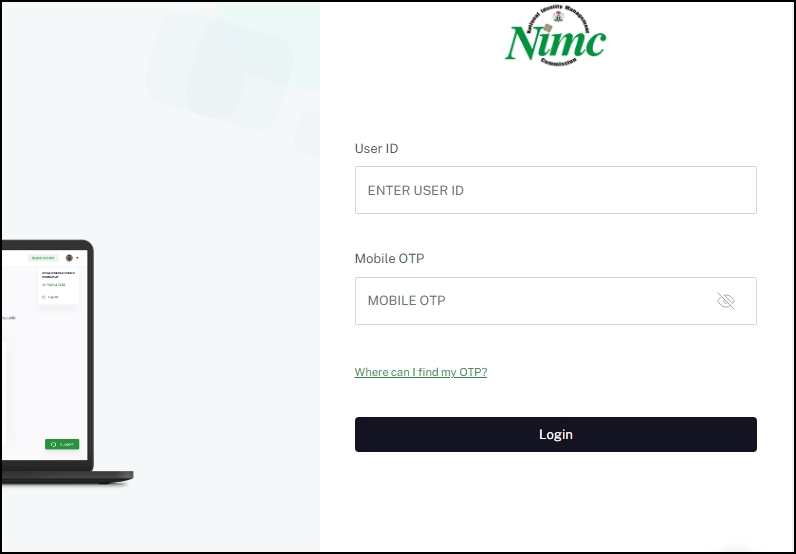
Step 2: Get your NIMC Login Details
Dial *346*2*NIN# to get your login details. Use this information to log in to the website.
Step 3: Select the Card Type
On the left-hand side of the page, click on either premium slip or standard slip. If you would convert to an ID card later, the premium slip is the best option.
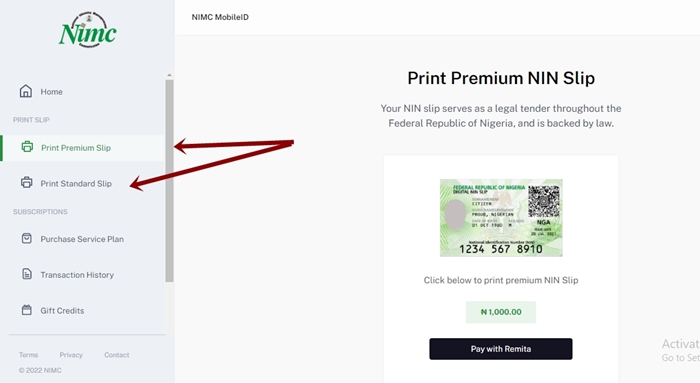
Step 4: Make Payment
Click on pay with Remita, and enter your debit card details (ATM card) to complete the payment.
The original NIN slip will be downloaded to your device immediately after payment.
How to Convert your NIN slip to a Plastic ID card.
Instead of leaving your NIN slip as it is, you should convert it to a plastic ID card to make it durable and prevent it from wearing out.
Go to a cybercafe that has an ID card printing machine and tell them to convert your NIN slip to a plastic ID card.
If there’s no cafe with such a machine in your area, you can tell them to laminate it instead. At least, most cybercafes have a laminating machine.
Now that you have learnt how to print your NIN slip online, there are measures you need to take to protect yourself in case your card gets missing or gets into the wrong hands.
Your NIN slip is a private document and should be presented only to reputable organisations that need it to verify your identity.
If your NIN slip gets into the wrong hands, the new handler could use it to create accounts online for a fraudulent purpose.
Imagine if someone uses your NIN to register a crypto account to collect stolen money.
Perhaps your NIN goes missing suspiciously, report it to a Police station close to you.
Also, do not go about carelessly with your NIN slip in public places.
Thank you for reading this article on how to print NIN slips. You can also read our article on how to apply for a Nigerian international passport and how to generate a virtual NIN code.
If you love content like this, join our Telegram channel to get notified when we publish new content. You can also join our groups to discuss with students in various universities and polytechnics in Nigeria.
Also, share this article with your friends on social media.
