It is mandatory for every candidate seeking admission in Nigeria to upload their O’level results to JAMB website. This can be done either during JAMB registration or after registration. Candidates who registered for JAMB while awaiting their SSCE results need to do this.
In this article, you will learn how to check if your O’level result has been uploaded to the JAMB website.
To do this, you need to know the email you used to register for JAMB and the password too. If you don’t have these details or you have forgotten them, you can check this article on how to retrieve your JAMB email and JAMB password.
How to Check if Your OLEVEL Result Has Been Uploaded to JAMB Website
You will learn how to check if your Olevel result has been uploaded to JAMB CAPS in five simple steps.
Step 1: Visit the JAMB E-facility portal
The JAMB E-facility portal is your personal page on the JAMB website where you can view details about your JAMB registration, check your admission status etc.
Get New Updates in your Email
Enter your name and email to subscribe
You can visit the JAMB E-facility page by clicking on this link.
Step 2: Switch to Desktop Mode
JAMB restricts the features on its mobile version. To confirm if your Olevel result has been uploaded on JAMB CAPS, you must switch to desktop mode. Simply go to settings on your browser and click “desktop mode”
Step 3: Enter your Email address and Password
Enter the email address and password you used during your JAMB registration.
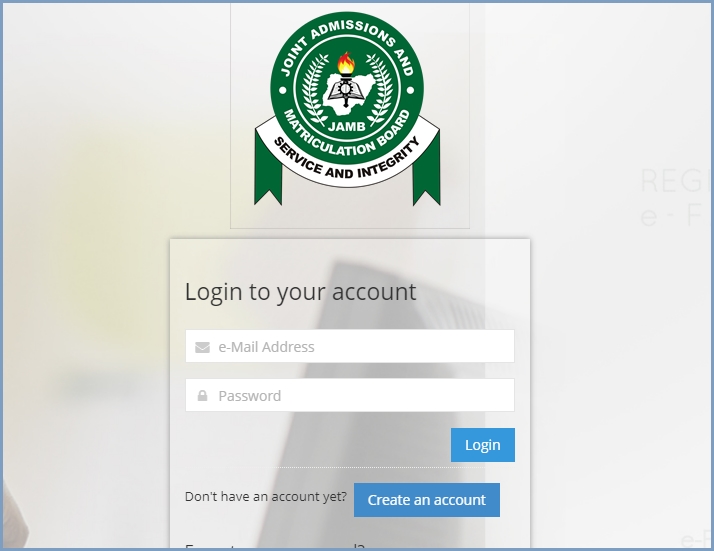
Step 4: Click on Check Admission Status
Immediately you are logged in to the portal, click on “check admission status”. See the image below;
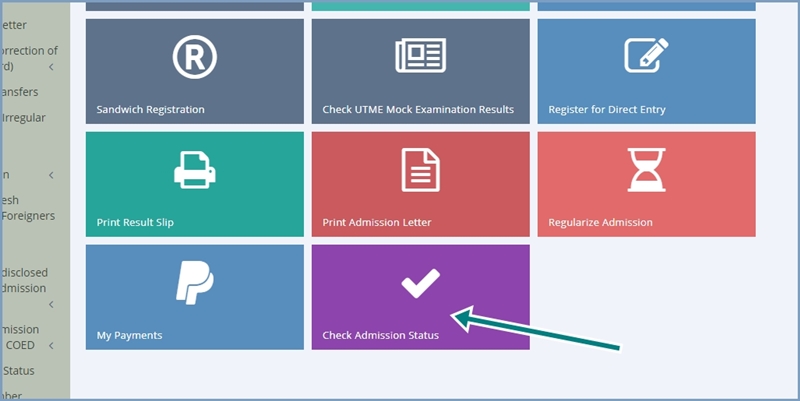
If you are browsing with a mobile phone, you can see this option by scrolling down a bit.
Step 5: Access Your JAMB Caps
On the next page, select the year you did your JAMB UTME examination and enter your JAMB registration number. Make sure the details are correct.
If you have forgotten your JAMB registration number, you should read our article on how to retrieve JAMB registration number.
Click on “Access my Caps” when you are done.
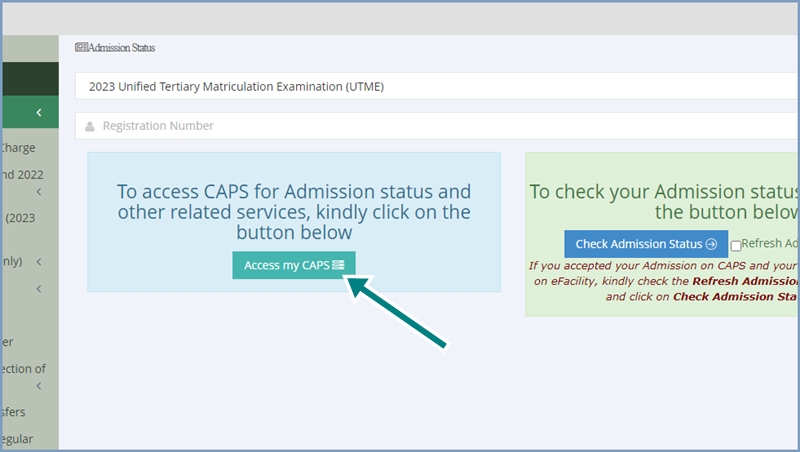
Step 6: Click on My O’level
On the left-hand side of the page, click on My O’level to see if your O’level result has been uploaded to your JAMB portal.
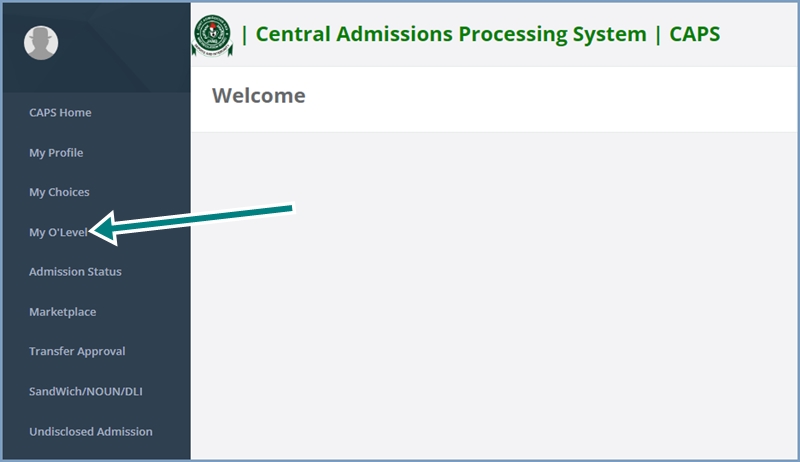
After clicking this, your O’level result should appear on the page. If you are sure that you have uploaded your O’level result but it does not appear, click on the refresh button below the page.
If you still don’t see the result after uploading it, you can wait for a while and try again or re-upload your O’level result to the JAMB portal.
We hope you have learnt how to check if your O’level result has been uploaded to JAMB website. You can also check our article on catchment areas for schools in Lagos State.
If you liked this article, then join our WhatsApp Tv for more educational updates via our WhatsApp status.
Feel free to share this article with your friends using the share buttons below.

How can I check my email password
You can always reset your email password if you have forgotten it.
Can I reupload my result again due to one reason or the other.
Yes, you can. Read our article on how to upload O’level result to JAMB CAPS.
Does the uploading reflect immediately
Yes, it does if there’s no issue with the JAMB portal.
What it means when i click on access my caps and it showing me object reference not set to an instance of an object
This error could be from JAMB. You can post a screenshot of this problem in our Telegram group so someone can assist you.
My phone isn’t showing me my O’level results
My phone is not showing any o level results
Mine caps is saying I am not eligible for this service what should I do
How to know if you waec result have been uploaded
Have you read the article?